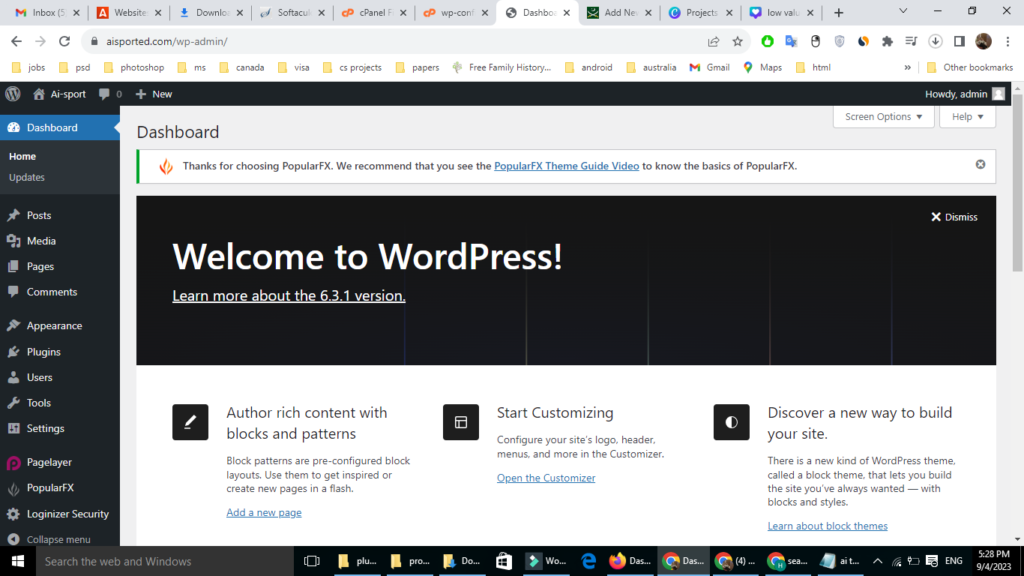In this post, I will guide you on how to fix the WordPress dashboard not loading.
Do the compete steps and learn how to fix this issue.
- Open hosting account in which your website is located
- Open file manager and open website main folder
- Look out the file name Wp.Config.php file
- Scroll down the page of wp.config file
- find these lines”/* Add any custom values between this line and the “stop editing” line. */”
- after these line paste this code “define(‘CONCATENATE_SCRIPTS’, false);“
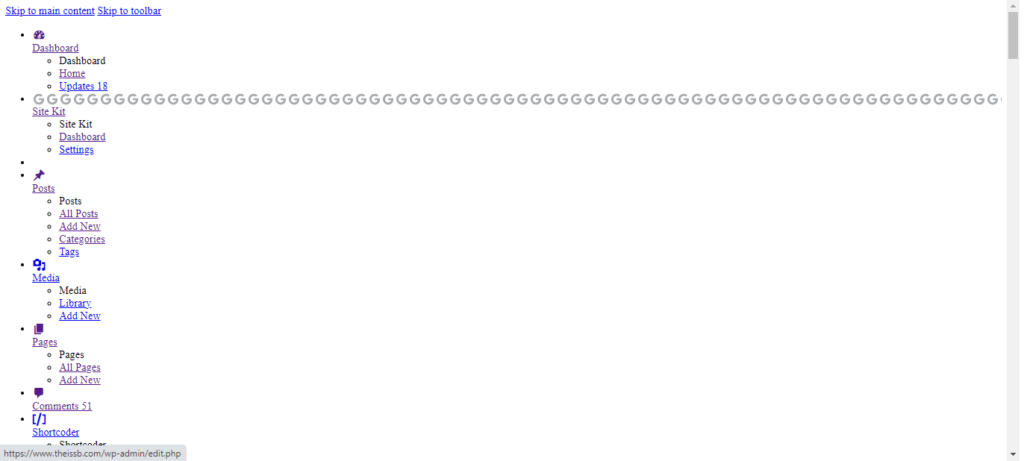
Add this code in in the Wp.config file
define(‘CONCATENATE_SCRIPTS’, false);
After pasting code your issue will be resolve promptly.