Configuring permalinks is especially important for the technical SEO. Permalinks affect the on-page ranking factors of your website.
Incorrectly or wrong configured permalinks can cause duplicate content issues too, which will result in lower search engine rankings for your website.
To configure permalink on your WordPress blog or website list of steps described herein
- Go to settings in WordPress dashboard
- Jump on the ‘Permalinks’
- Choose the post name option
- Ensure all the URLs on your site have a clean structure. Avoid links like:
http://www.example.com/search/noheaders?click=abcdefghijklmnopqrstuvwxyz&clickPage=xyz+abc+Page&cat=9
And use the URLs like this:
Doing this is easy on WordPress; all you need is to go to ‘Permalinks’ in ‘Settings’ and select ‘Post name’ from the permalinks options.
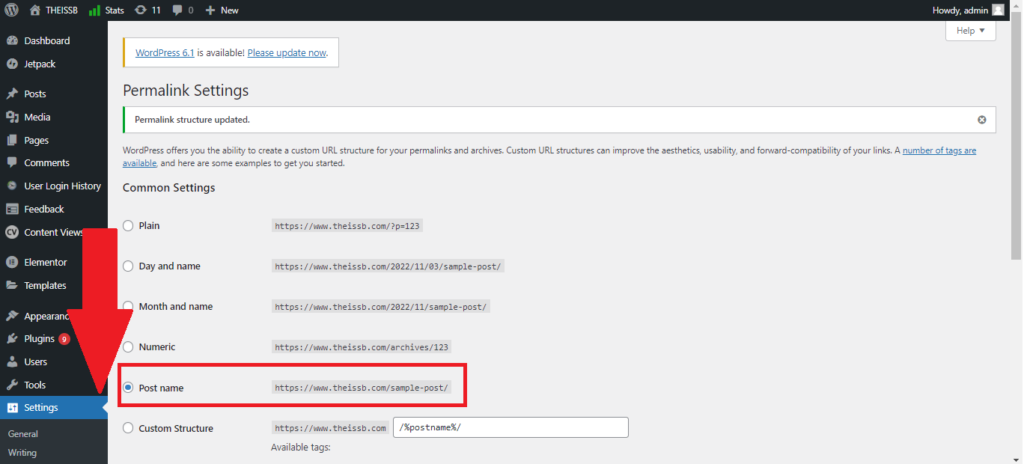
You will get more website traffic by fixing this SEO mehtod.

